I saw a lot of debates regarding the power option balanced mode and high performance and most of the clients are using balanced mode in order to consume less energy, lower down the bill and to avoid heating their CPU.
With modern processor the difference in power consumption between the two power profiles can be totally ignored. On the other hand, due to how different CPUs behave in power saving mode, you can lose considerable performance using the “balanced” profile. So I advise you to use the “high performance” profile, unless you have good reasons to use a different profile. Especially for the SQL server this change can add up to 20% on performance improvements.
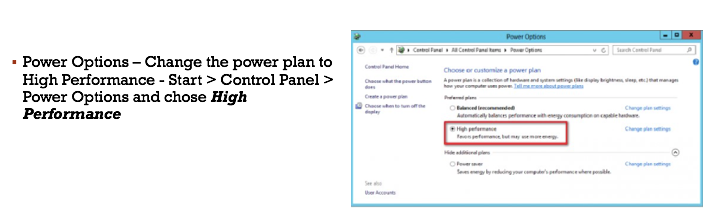
Remark: For some manufactures power saving settings and options are located in BIOS settings.
During the different benchmark tests it was identified that the balanced mode is not impacting only the CPU but also the USB ports and network interfaces.A good tool to test the power plan impact on your server it’s CPU-Z available on this web site http://cpuid.com.
You can also use Windows PowerCfg command-line tool to analyze the idle energy efficiency of your server. When you run the powercfg command with the /energy option, it performs a 60-second test to detect potential energy efficiency issues. The utility will generate a simple HTML report for your review.
A good article regarding the performance tuning:
http://www.monitis.com/blog/performance-tuning-windows-2012-power-consumption-and-performance/
