After having analyzed this TechNet article http://technet.microsoft.com/en-us/library/cc298801(office.12).aspx regarding Physical storage recommendations (Office SharePoint Server) I have decided to create a post related to tempdb.
Here you have a list of actions that you can apply on tempdb
1. Check where temp db is located
SELECT name, physical_name AS CurrentLocation
FROM sys.master_files
WHERE database_id = DB_ID(N’tempdb’);
GO
2. Change the location of temp_db
USE master;
GO
ALTER DATABASE tempdb
MODIFY FILE (NAME = tempdev, FILENAME = ‘F:SQLDatatempdb.mdf’);
GO
Results
In order for the change to have effect you need to restart the instance of SQL Server.
4. Verify the file change.
SELECT name, physical_name AS CurrentLocation, state_desc
FROM sys.master_files
WHERE database_id = DB_ID(N’tempdb’);
5. You have to delete the tempdb.mdf files from the original location
6. Move the tempdb by specifying the maximum size
ALTER DATABASE tempdb
MODIFY FILE (NAME = tempdev,
FILEGROWTH = 10% ,
MAXSIZE = 7168MB,
SIZE=7168MB,
FILENAME = ‘C:databasestempd.mdf’)
GO
7. Split the tempdb into equal file sizes, 1 per processor
ALTER DATABASE tempdb ADD FILE
(NAME = tempdev_1,
FILEGROWTH = 10% ,
MAXSIZE = 7164MB,
SIZE=7164MB ,
FILENAME = ‘D:databasestempdb_2.mdf’)
GO
Additional information in those articles:
http://msdn.microsoft.com/en-us/library/ms175527.aspx Optimizing tempdb Performance
http://msdn.microsoft.com/en-us/library/ms190768.aspx tempdb Database
http://technet.microsoft.com/en-us/library/hh292622.aspx Best practices for SQL Server 2008 in a SharePoint Server 2010 farm

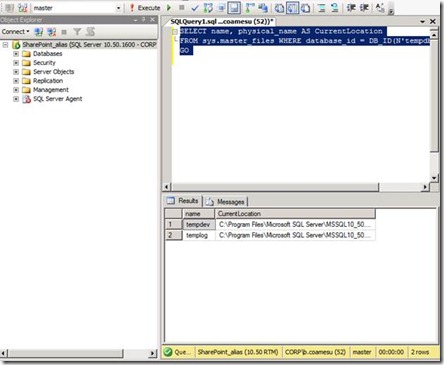
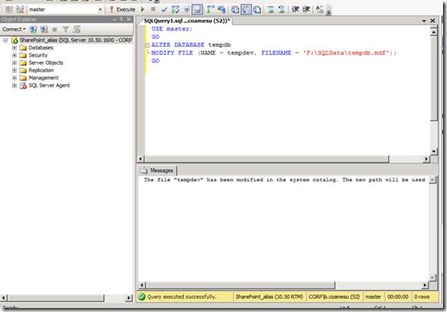
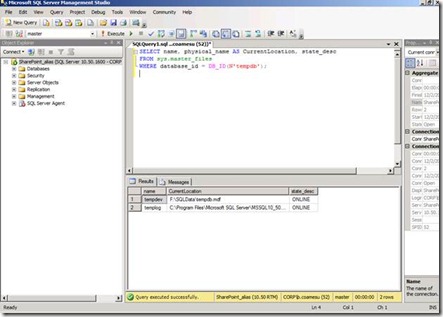
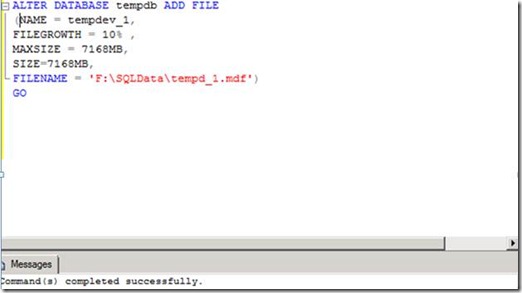
Pingback: SharePoint SQL Server Performance tuning | SharePoint Boco