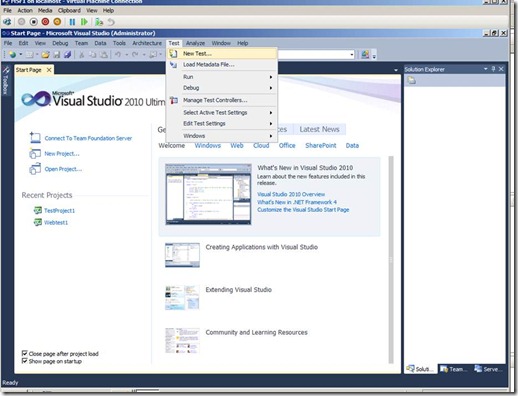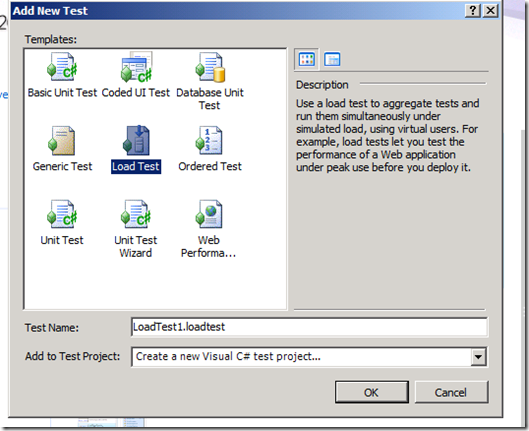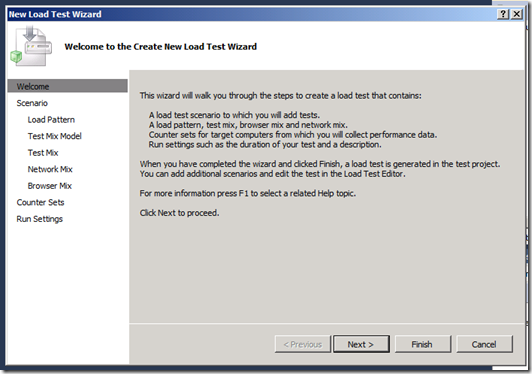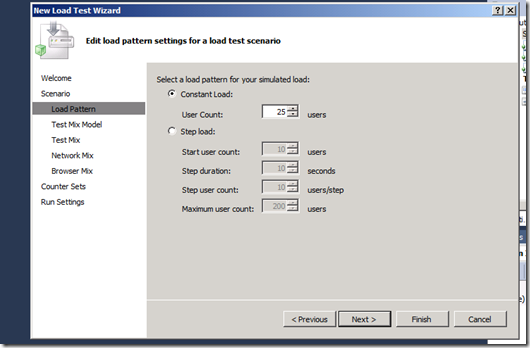The following article describes the steps to create a stress test using Visual Studio 2010 Ultimate
1. Start Visual Studio 2010 Ultimate
2. Click on Test and then New Test
3. Select Load Test
4. Configure Load Test using Wizard
Additional tools
| Web Capacity Analysis Tool version 5.2
Web Capacity Analysis Tool (WCAT) (Wcclient.exe and Wcctl.exe) is a tool for capacity testing and planning. You can use WCAT to test different server and network configurations by using custom-designed content and workload simulations. You can test servers that have single processors or multiple processors. You can also test servers that are connected to multiple networks. WFetch version 1.3 WFetch (Wfetch.exe) is an HTTP client that has a GUI. You can use WFetch to test or to troubleshoot HTTP servers. WFetch displays the request and the response so that the communication can be easily understood. You can use WFetch to create HTTP requests that test the performance of new Web sites or of Web sites that contain new elements such as Active Server Pages (ASP) or wireless protocols. Because WFetch provides only HTTP connection information, you can analyze and troubleshoot HTTP performance issues faster by using WFetch than by running a Network Monitor trace.
ACT How To: Use ACT to Test Performance and Scalability |