In the last few days I have made several tests with SPS2013 and Office Web Apps 2013.
For the deployment and configuration I have used the following two articles:
- http://technet.microsoft.com/en-us/library/jj219455.aspx Deploy Office Web Apps Server
- http://technet.microsoft.com/en-us/library/ff431687.aspx Configure SharePoint 2013 to use Office Web Apps
When I was trying to activate the editing option in Office Web Apps I had a blocking step.
Issue:
On the Office Web Apps server I have tried to enable EditingEnabled option using the following command:
$edit = get-officewebappsfarm
$edit.EditingEnabled = $true
After executing the PowerShell command I had the following error message:
“EditingEnabled” is a ReadOnly property
Resolution:
- Access to your Office Web Apps server
- Launch Windows Powershell as administrator
-
Execute the following command in order to list the configuration of your Office Web Apps Farm:
Get-officewebappsfarm
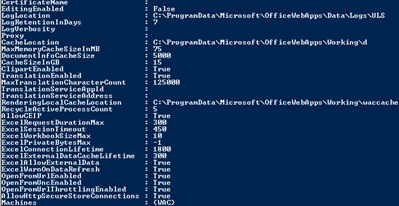
Additional info regarding this command in the following article http://technet.microsoft.com/en-us/library/jj219434.aspx Get-OfficeWebAppsFarm
-
In order to enable Editing execute the following command
Set-OfficeWebAppsFarm -EditingEnabled
Remark:
If you encountering a license issue when you try to edit a document execute the following PowerShell command on the SharePoint server:
$license = New-SPUserLicenseMapping -SecurityGroup “Domain Users” -License OfficeWebAppsEdit
$license | Add-SPUserLicenseMapping
Enable-SPUserLicensing
Additional information:
If you want to troubleshoot an Office Web Apps issue you need to change the logging level. In order to do this you have the following command:
Set-OfficeWebAppsFarm -verbose -InternalURL “http://wacserver/” -LogVerbosity “” -OpenFromUrlEnabled –AllowHTTP
- Additional information in the following article http://technet.microsoft.com/en-us/library/jj219442.aspx
Once you have executed this command, reboot the Office Web Apps server and then reproduce your issue.
The default path for the logs is: C:\ProgramData\Microsoft\OfficeWebApps\Data\Logs\ULS
Remark:
ProgramData is a hidden folder.

I cant find the Office Web Apps 2013 for the sharepoint 2013 we are plannig to deply this month. We are MVL but it do not apears.
Hello, could you please provide additional information regarding your issue? You can download Office Web Apps Server from the Volume Licensing Service Center (VLSC)
It took me forever to find offwebapps server. I ended up calling support and they steered me right to it.
Go to the VLSC site > downloads. Then search for Office Professional 2013 plus. Once you find it, choose “download” then choose 32-bit (it only shows up in 32 bit). Then select download and you’ll be presented with two options Office pro… and the Office web apps server 64 Bit. Possibly the most convoluted way of finding this app and I don’t know why MS had to hide it like that (even searches on the VLSC site don’t return any hits)…but I thought I’d share the location anyway.