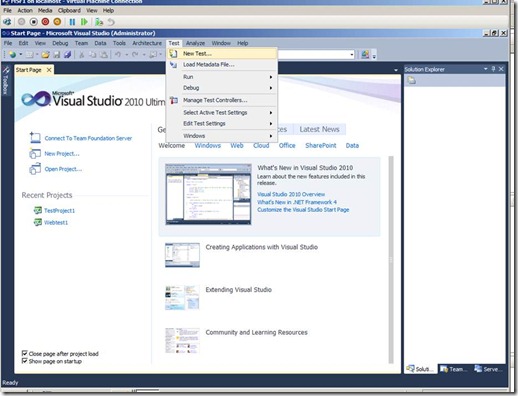In order to recreate the SharePoint site (companyweb) that will be compatible with the SBS console follow the next steps:
- Using central administration delete the webapp(port 987) ,
- In IIS Manager delete the IIS site (SBS SharePoint) and the AppPool(SBS Sharepoint AppPool)
-
Recreate the webapp on port 987 using the following parameters:
- Create a new IIS web site, and then, for the description, type SBS SharePoint (case sensitive!!).
- Port, type 987
- Host header, type sites.
- Path, type C:\Program Files\Windows Small Business Server\Bin\webapp\InternalWebsite
- Authentication provider, click NTLM.
- Allow Anonymous, click No.
- Use SSL, click Yes.
- Create a new application pool, and then for the application pool name, type SBS Sharepoint AppPool (case sensitive!!!)
-
Click ok
Continue reading
- Create a new IIS web site, and then, for the description, type SBS SharePoint (case sensitive!!).

![clip_image002[4] clip_image002[4]](http://www.sharepointboco.com/wp-content/uploads/2012/01/clip_image0024_thumb1.jpg)
![clip_image004[4] clip_image004[4]](http://www.sharepointboco.com/wp-content/uploads/2012/01/clip_image0044_thumb1.jpg)